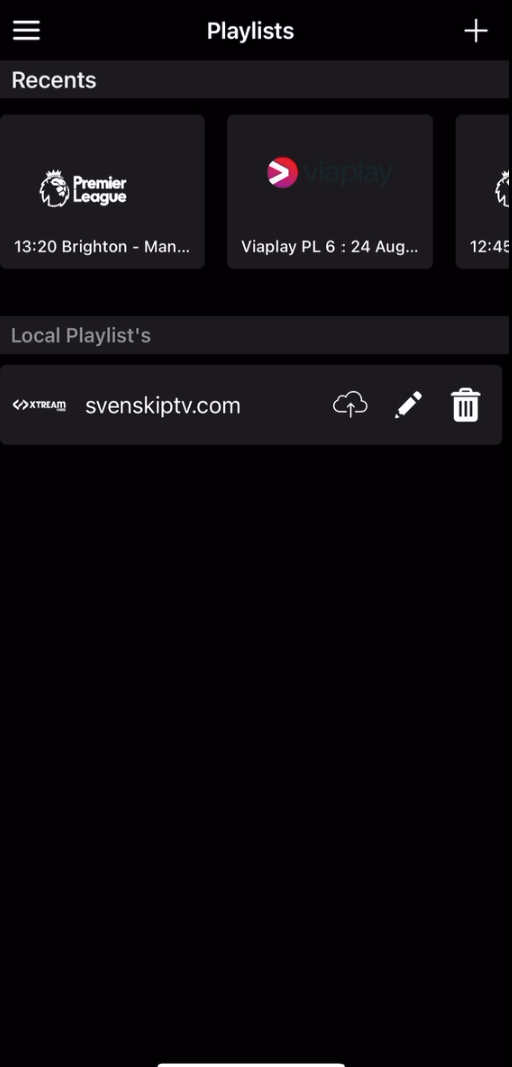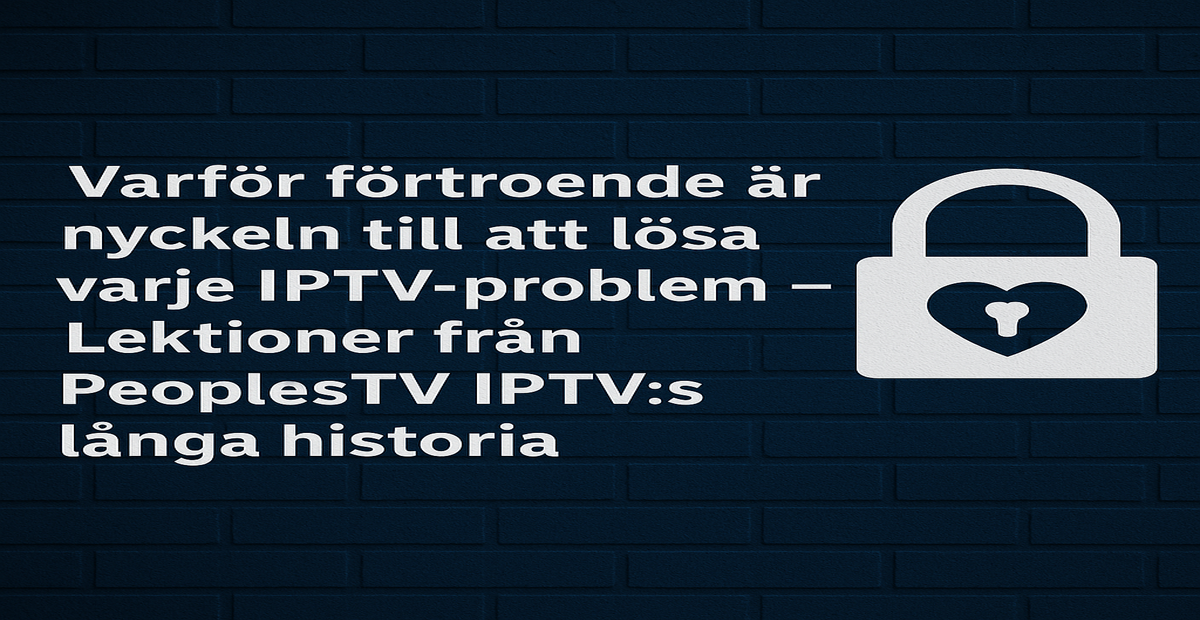Instructions for Mega IPTV Player
Mega IPTV Player is a relatively new app that works on multiple devices. It is easy to use as you only need to fill in your login details directly in the app, unlike many other apps where you have to upload your playlist via their website.
The app allows you to upload channels in the following ways:
– M3U link
– Xtream Codes Playlist (login details)
We recommend that you use Xtream Codes to upload your IPTV playlist, as the EPG (program guide) is automatically installed in the background. However, if you choose to use M3U, you will need to manually add your EPG link, which you will receive from us upon purchase or trial.
The app allows you to upload channels in the following ways:
– M3U link
– Xtream Codes Playlist (login details)
We recommend that you use Xtream Codes to upload your IPTV playlist, as the EPG (program guide) is automatically installed in the background. However, if you choose to use M3U, you will need to manually add your EPG link, which you will receive from us upon purchase or trial.

Step 1
Launch the app and tap the plus sign in the top corner. Then select “Xtream Login“.
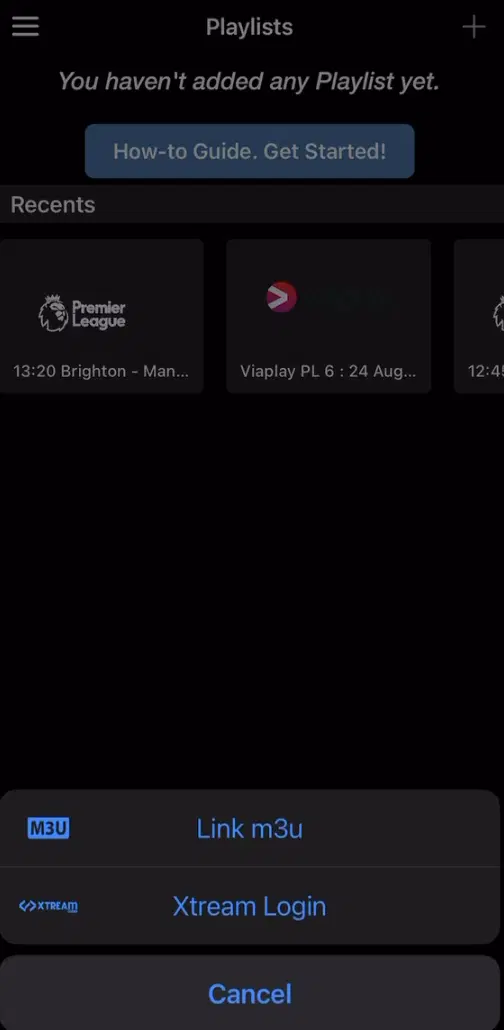
Step 2
Fill in your login details that you received from us.
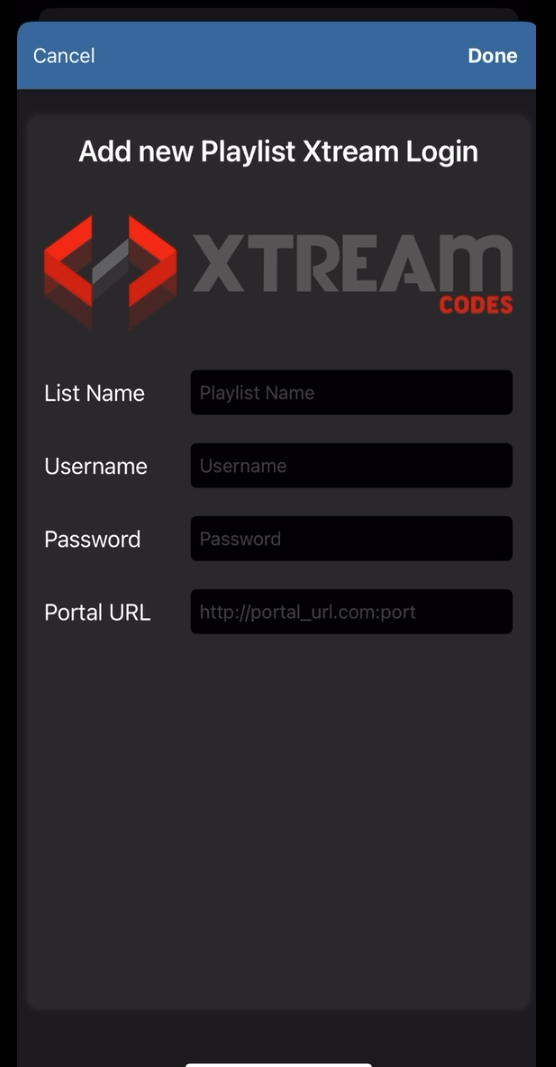
Step 3
Now tap on your new playlist. Done! 🙂