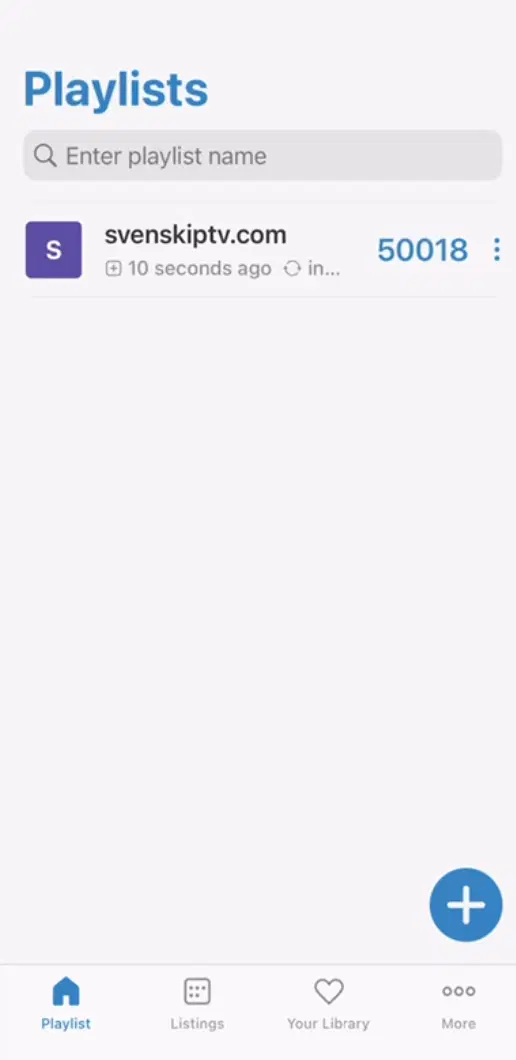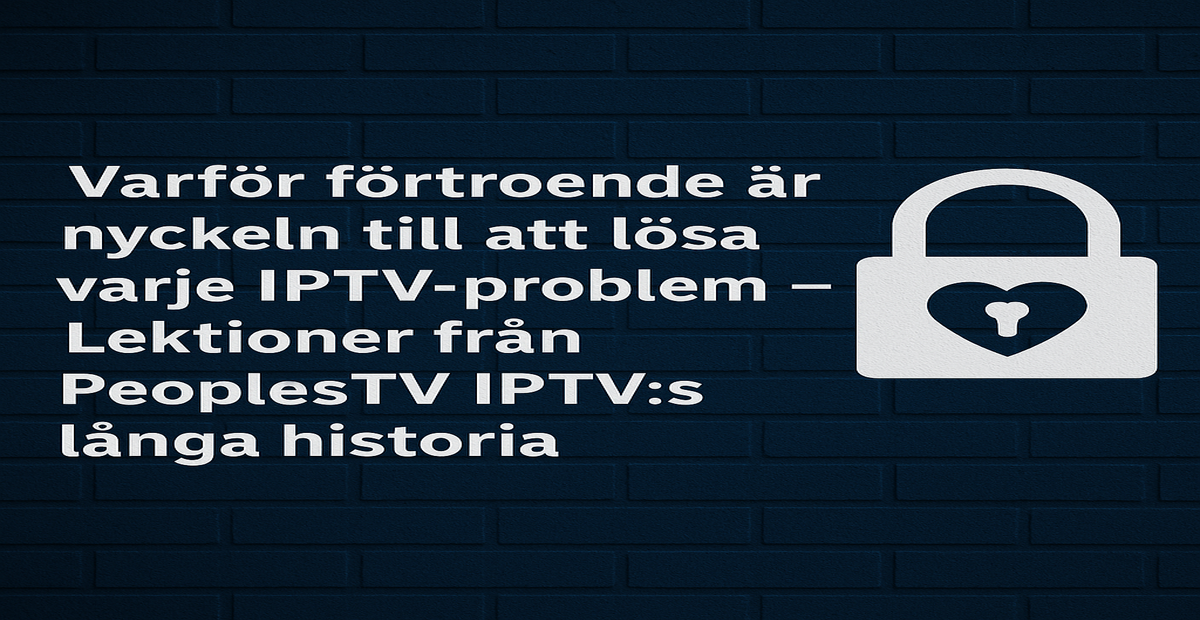IPTV World Instructions
To use **IPTV World**, start by downloading the app from the Google Play Store (Android) or App Store (iOS). After installation, open the app and choose to add a new playlist. You can add your IPTV link by either entering an M3U link or using Xtream Codes, which provide benefits such as automatic Electronic Program Guide (EPG).
Once you have filled in the information you received from the provider and double-checked it, you can activate the EPG (if you are using Xtream Codes) to get an overview of current and upcoming programs. Once everything is done, your IPTV list will be ready to use, and you can start streaming channels, movies and series via the app. The interface is user-friendly and makes it easy to navigate between channels.
If you use M3U link and want EPG, sometimes you have to manually enter the specific EPG link. The app also allows organizing channels into different categories for a better user experience, making it easy to quickly find the channels you want to watch.

Step 1
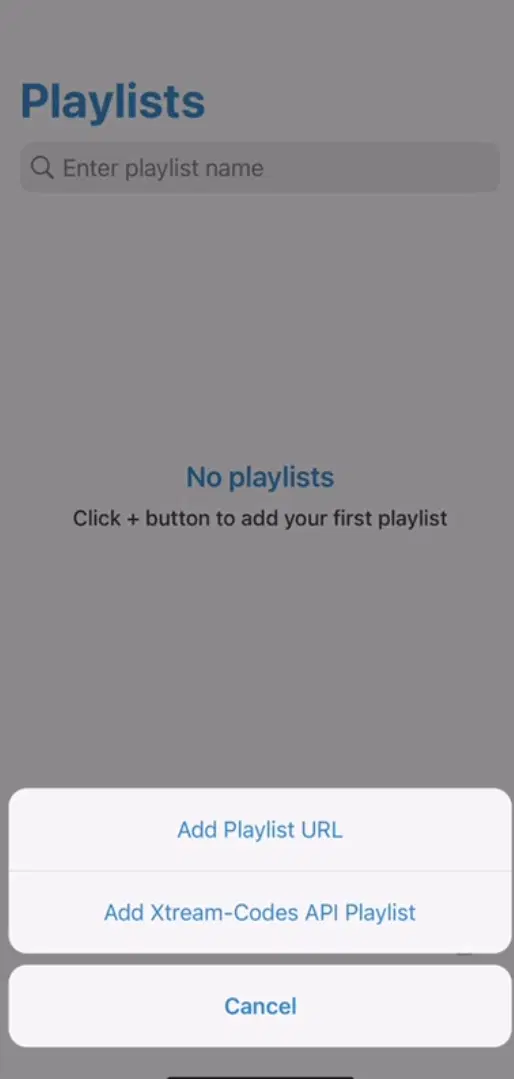
Step 2
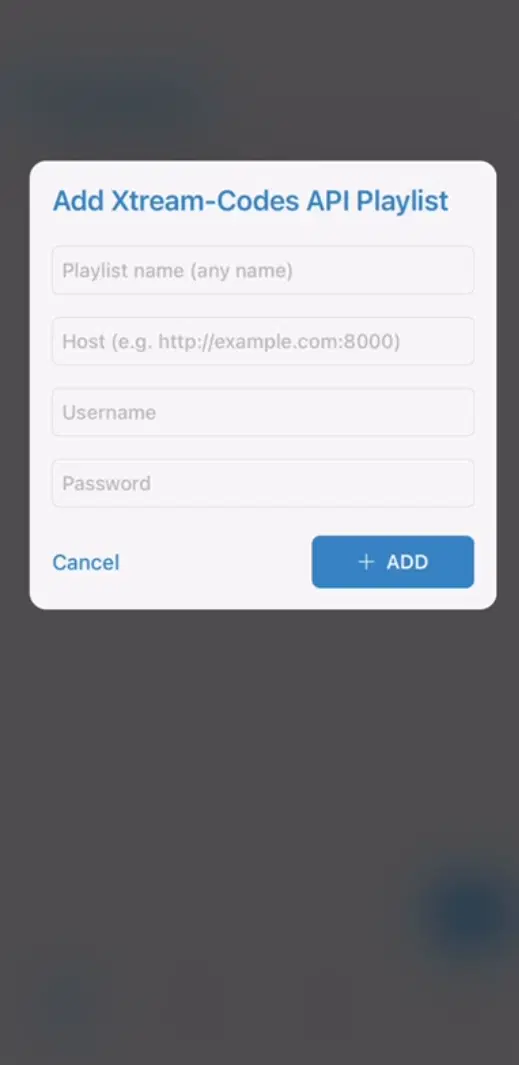
Step 3
Now tap on your new playlist. Done! 🙂